We’ve had designers throw banters as to which software design tool is best for them. Some say the Adobe Graphics Suite while some would gladly point to Corel Graphics Suite. But, they are other tools, however, Corel and Adobe seems to be in the driving seat the designers’ favourite tool.
However, in these times, they have been a trend in the design industry – THE SMARTPHONE GRAPHICS.
The emergence of smartphone Graphics was triggered by the continuous sophistication of smartphones in the technology industry. We have phones having processors even higher than that of a desktop system or laptops.
But, there is a problem.
The big players in the design industry aren’t rolling out smartphone versions of their design softwares, we need more, we want to work with our sophisticated smartphones on-the-go!
As you know, competition would always exist in the world and of course, there is a rise in smartphone design softwares apps which are almost as equipped as the normal design softwares we already know and use.
Here below is a curated list of
TOP SMARTPHONE GRAPHIC APPS
Apps you can use to design graphics, create stunning logos, make graffiti art, draw exceptional toons, mascots etc with a smartphone.
Amazing right? Let’s see them.
1. Pixellab
Pixellab trend started about two years ago, when it was rated editor’s choice in picture editing category on Google Play store. It has graduated from being just a picture editing app to one of the best tool for smartphone Graphics.
In Pixellab, you can:
- Edit pictures
- Transform texts
- Create 3D
- Transform, skew and manipulate images
- Draw and merge shapes
- Color in gradients
- Install custom fonts
- Design flyers, make Logos etc
- Save projects for later
- Doesn’t need internet to work
- Share projects in .plp files with others as templates
- and more.
What else do you need to create your next graphics? 😀. Let’s #DesignWithPixellab
Get Pixellab templates in digiticles.com.ng. We provide mockups too for FREE!😎
2. Canva
Canva is probably the most popular smartphone Graphic app in the world. With a wide range of templates, communities and experts (known as Canva Creative Circle), they have really created a tool that can’t be overlooked by any designer.
With Canva you can:
- Design flyers
- Create mock-up
- Design UIs
- Design INSTAGRAM courasel in pages
- Use templates created by CCC
- Use preloaded fonts
- Use internet to get more resources
- Premium users share templates
- and more
Canva can do it. So, let’s #canvait.
****************
The above are basically the top two multipurpose Smartphone Graphic Design apps we use at Digiticles. They are a bunch of other tools used by creative around the would.
Some of which are:
- Dezigner
- Pixart
- Infinity Design
- and others
Do you have any other smartphone Graphic Design app you think deserve a mention, drop it in the comment box and it would be featured in the next edition.
Don’t forget to like, share with others because sharing is caring.
We Care about your creativity…… We are Digiticles.